Editing configmap.yml and elasticsearch.yml in order to change password
I want to implement a jaeger installation with persistent storage using elasticsearch like backend on my Kubernetes cluster on Google cloud platform.
I am using the jaeger kubernetes templates and I am starting with elasticsearch production setup.
I've downloaded and modified the configmap.yml file in order to change the password field value and the elasticsearch.yml file in order to fix the password value which I've changed.
My customized .yml files has stayed of this way:
configmap.yml
apiVersion: v1
kind: ConfigMap
metadata:
name: jaeger-configuration
labels:
app: jaeger
jaeger-infra: configuration
data:
span-storage-type: elasticsearch
collector: |
es:
server-urls: http://elasticsearch:9200
username: elastic
password: **my-password-value**
collector:
zipkin:
http-port: 9411
query: |
es:
server-urls: http://elasticsearch:9200
username: elastic
password: **my-password-value**
agent: |
collector:
host-port: "jaeger-collector:14267"elasticsearch.yml
apiVersion: v1
kind: List
items:
- apiVersion: apps/v1beta1
kind: StatefulSet
metadata:
name: elasticsearch
labels:
app: jaeger
jaeger-infra: elasticsearch-statefulset
spec:
serviceName: elasticsearch
replicas: 1
template:
metadata:
labels:
app: jaeger-elasticsearch
jaeger-infra: elasticsearch-replica
spec:
containers:
- name: elasticsearch
image: docker.elastic.co/elasticsearch/elasticsearch:5.6.0
imagePullPolicy: Always
command:
- bin/elasticsearch
args:
- "-Ehttp.host=0.0.0.0"
- "-Etransport.host=127.0.0.1"
volumeMounts:
- name: data
mountPath: /data
readinessProbe:
exec:
command:
- curl
- --fail
- --silent
- --output
- /dev/null
- --user
- elastic:**my-password-value**
- localhost:9200
initialDelaySeconds: 5
periodSeconds: 5
timeoutSeconds: 4
volumes:
- name: data
emptyDir: {}
- apiVersion: v1
kind: Service
metadata:
name: elasticsearch
labels:
app: jaeger
jaeger-infra: elasticsearch-service
spec:
clusterIP: None
selector:
app: jaeger-elasticsearch
ports:
- port: 9200
name: elasticsearch
- port: 9300
name: transportAnd then, I've created the kubernetes cluster configuration with the new password value from my machine to my KGE via kubectl command
~/w/j/AddPersistVolumToPods ❯❯❯ kubectl create -f configmap.yml
configmap/jaeger-configuration created
~/w/j/AddPersistVolumToPods ❯❯❯And I've created the elasticsearch service via StatefulSet specialized pod (also with the new password value) from my machine to my KGE via kubectl command
~/w/j/AddPersistVolumToPods ❯❯❯ kubectl create -f elasticsearch.yml
statefulset.apps/elasticsearch created
service/elasticsearch created
~/w/j/AddPersistVolumToPods ❯❯❯I can see that I have the elasticsearch service created on my GKE cluster
~/w/j/A/production-elasticsearch ❯❯❯ kubectl get services
NAME TYPE CLUSTER-IP EXTERNAL-IP PORT(S) AGE
elasticsearch ClusterIP None <none> 9200/TCP,9300/TCP 41m
kubernetes ClusterIP 10.39.240.1 <none> 443/TCP 1h
~/w/j/A/production-elasticsearch ❯❯❯
And I have the elasticsearch-0 pod which have the docker container of elasticsearch service
~/w/j/A/production-elasticsearch ❯❯❯ kubectl get pod elasticsearch-0
NAME READY STATUS RESTARTS AGE
elasticsearch-0 0/1 Running 0 25m
~/w/j/A/production-elasticsearch ❯❯❯But when I can detail my pod on KGE, I see that my pod have some warnings and is not healthy ...
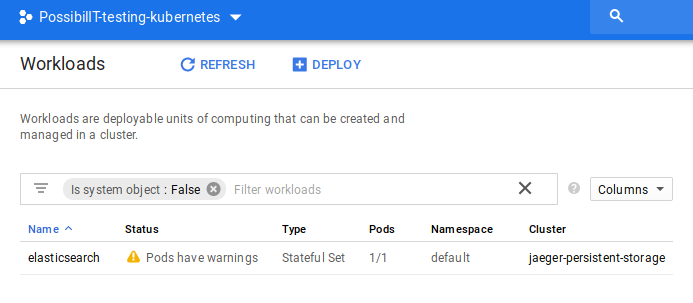
I get the pod description detail and I get this warning
Warning Unhealthy 2m6s (x296 over 26m) kubelet, gke-jaeger-persistent-st-default-pool-d72f7fde-ggrk Readiness probe failed:Here, some part of my entire output to describe command
~/w/j/A/production-elasticsearch ❯❯❯ kubectl describe pod elasticsearch-0
Name: elasticsearch-0
Namespace: default
Node: gke-jaeger-persistent-st-default-pool-d72f7fde-ggrk/10.164.0.2
Start Time: Tue, 08 Jan 2019 13:57:52 +0100
Labels: app=jaeger-elasticsearch
controller-revision-hash=elasticsearch-c684bb745
jaeger-infra=elasticsearch-replica
statefulset.kubernetes.io/pod-name=elasticsearch-0
Annotations: kubernetes.io/limit-ranger: LimitRanger plugin set: cpu request for container elasticsearch
Status: Running
IP: 10.36.2.7
Controlled By: StatefulSet/elasticsearch
Containers:
elasticsearch:
Container ID: docker://54d935f3e07ead105464a003745b80446865eb2417da593857d21c56610f704b
Image: docker.elastic.co/elasticsearch/elasticsearch:5.6.0
Image ID: docker-pullable://docker.elastic.co/elasticsearch/elasticsearch@sha256:f95e7d4256197a9bb866b166d9ad37963dc7c5764d6ae6400e551f4987a659d7
node.kubernetes.io/unreachable:NoExecute for 300s
Events:
Type Reason Age From Message
---- ------ ---- ---- -------
Normal Scheduled 27m default-scheduler Successfully assigned elasticsearch-0 to gke-jaeger-persistent-st-default-pool-d72f7fde-ggrk
Normal SuccessfulMountVolume 27m kubelet, gke-jaeger-persistent-st-default-pool-d72f7fde-ggrk MountVolume.SetUp succeeded for volume "data"
Normal SuccessfulMountVolume 27m kubelet, gke-jaeger-persistent-st-default-pool-d72f7fde-ggrk MountVolume.SetUp succeeded for volume "default-token-vkxnj"
Normal Pulling 27m kubelet, gke-jaeger-persistent-st-default-pool-d72f7fde-ggrk pulling image "docker.elastic.co/elasticsearch/elasticsearch:5.6.0"
Normal Pulled 26m kubelet, gke-jaeger-persistent-st-default-pool-d72f7fde-ggrk Successfully pulledimage "docker.elastic.co/elasticsearch/elasticsearch:5.6.0"
Normal Created 26m kubelet, gke-jaeger-persistent-st-default-pool-d72f7fde-ggrk Created container
Normal Started 26m kubelet, gke-jaeger-persistent-st-default-pool-d72f7fde-ggrk Started container
Warning Unhealthy 2m6s (x296 over 26m) kubelet, gke-jaeger-persistent-st-default-pool-d72f7fde-ggrk Readiness probe failed:
~/w/j/A/production-elasticsearch ❯❯❯I go to the container log section on GCP and I get the following:
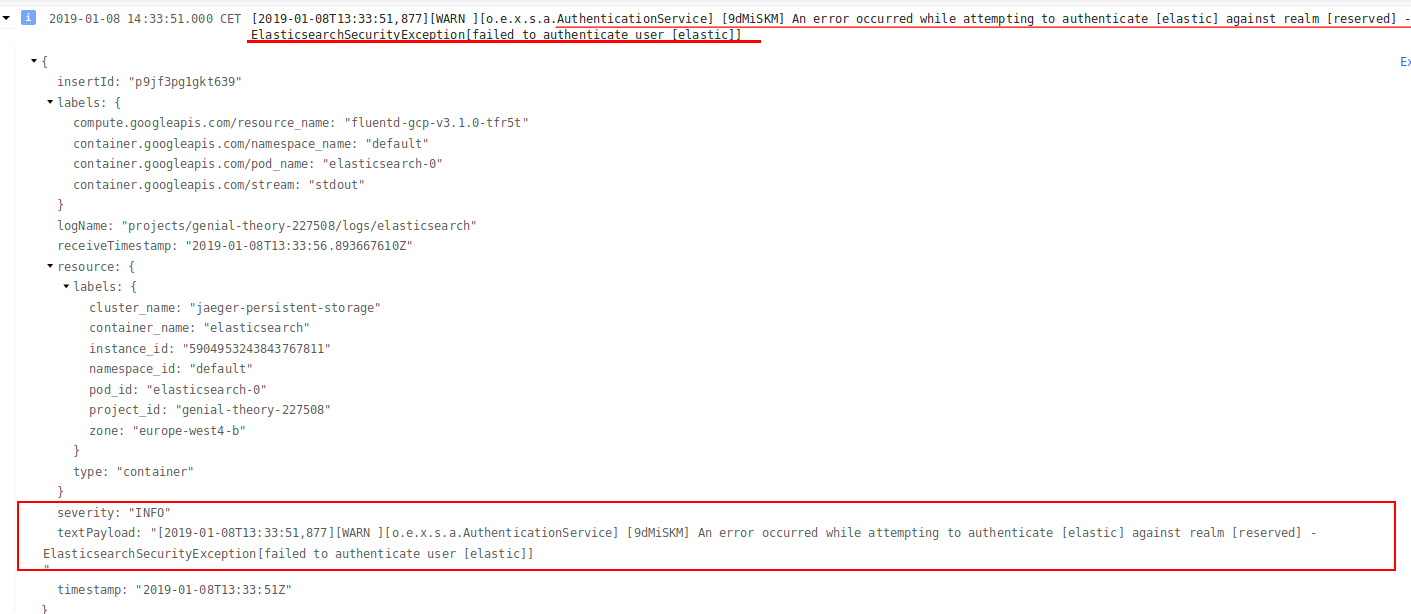
And in the audit log section I can see something like this:
resourceName: "core/v1/namespaces/default/pods/elasticsearch-0"
response: {
@type: "core.k8s.io/v1.Status"
apiVersion: "v1"
code: 500
details: {…}
kind: "Status"
message: "The POST operation against Pod could not be completed at this time, please try again."
metadata: {…}
reason: "ServerTimeout"
status: "Failure"
}
serviceName: "k8s.io"
status: {
code: 13
message: "The POST operation against Pod could not be completed at this time, please try again."
}
}
If I try with the original files and I change the password via KGE on GCP I get this error:
Pod "elasticsearch-0" is invalid: spec: Forbidden: pod updates may not change fields other than `spec.containers[*].image`, `spec.initContainers[*].image`, `spec.activeDeadlineSeconds` or `spec.tolerations` (only additions to existing tolerations)After that I've create a pod, is not possible update or perform some changes?
kubectl apply -f ..... ? ... I suposse
How to can I change the elasticsearch password?
If I want configure a persistent volume claim on this pod, can I perform this before the kubectl create -fcommand and my volume and mountPath will be created on container and KGE?
If somebody can point me in the correct address, their support will be highly appreciated.